 and minus
and minus
 symbols located on each tab.
symbols located on each tab.
You can set up defaults called Agent Preferences to specify how particular aspects of the MLS software will work best for you.
Example
You can customize the Home page's "24-hour Market Watch" statistics to include just the areas you are interested in, making this tool even more valuable.
To access your Agent Preferences — From the Admin menu, choose Your Preferences.
Preferences are organized into tabs (similar to file folders), which
can be expanded and collapsed using the plus  and minus
and minus
 symbols located on each tab.
symbols located on each tab.
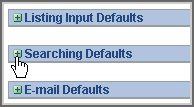
Be sure to click Save in the MLS toolbar after making any changes.
TIP: Click the Help icon next to any preference field for detailed information on how to use that preference.
NOTE: For preferences with check boxes, a check in the box indicates “yes,” you do want that item to apply; an unchecked box indicates “no,” you do not want that item to apply.
TIP:  View the video tutorial entitled "Your Preferences" on the Learning Center for a quick overview of this feature. The Learning Center can also be accessed directly from the Help menu.
View the video tutorial entitled "Your Preferences" on the Learning Center for a quick overview of this feature. The Learning Center can also be accessed directly from the Help menu.
